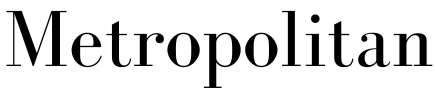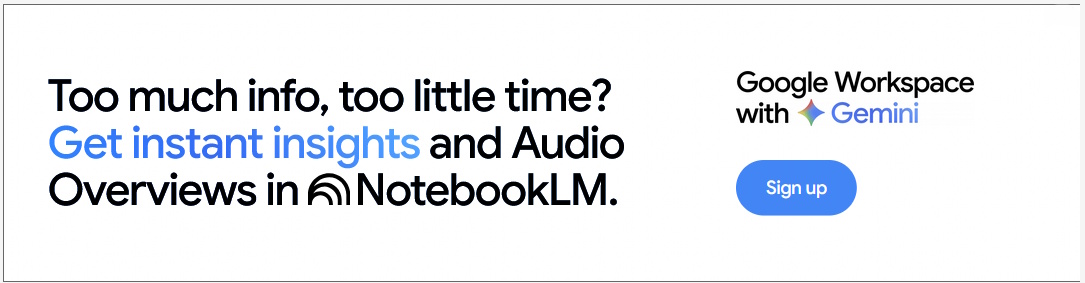How To Empathize Without Taking On Other People’s Stress
- Written by Dr. Judith Orloff

To be of service you don’t have to give 100% or more to everyone in need.
At times, it’s okay not to be so available. To stay centered and decompress, you need to leave this world for a while and practice self-care. Give yourself that break. When being of service, consider each situation individually.
Always factor in your own energy level and physical and emotional limitations to access how much you have to give. These considerations don’t make you selfish. They make you smart. Of course, there are instances when service may involve enormous sacrifice such as when you’re a caregiver, which I will discuss. Generally, though, healthy giving nurtures you too.
A dread that many of my patients share is: “What if people ask more than I can give? I feel guilty if I say “’no.’”
Here are five strategies from my book The Genius of Empathy: Practical Skills to Heal Your Sensitive Self, Your Relationships and The World to support your healthy giving.
1. Give a Little, Not a Lot
Appreciate the power of offering small gifts: a hug, a flower, a fresh salad, a birthday card, three minutes of your time instead of an afternoon. Some people limit their giving to an hour daily. Train yourself to be a high-quality giver in smaller increments when possible.
2. Set Compassionate, Guilt-Free Limits
If you feel you “should” say “yes” to every request, practice setting limits. You can respond, “I’m sorry, I’m unable to attend, but I appreciate the invitation,” or “Thank you for asking, but I can’t take on more commitments now,” or “I’d love to help, and I only have an hour.” If you feel guilty about setting limits, it’s okay but set a limit anyways. Changing your behavior and acting “as-if” can precede an attitude shift. You don’t need to be guilt-free to set limits.
3. Go Into Unavailable Mode
It’s not healthy to be on call for others all the time. To preserve your energy, for minutes, hours or longer, turn off your electronic devices, don’t answer calls, and stop “doing favors” for others. This gives you a break to be demand-free. It may be surprising to realize that most people can survive without you for a while.
4. Recognize When You’ve Had Enough
There are some limits to giving you can’t modify because your mental or physical health depends on maintaining them, and there is no way to compromise anymore. One friend told me, “I divorced my husband because I never wanted children and realized he’d always be one–a really high maintenance one.” This was a positive decision for her. Sometimes protecting yourself requires a big change. Though achieving closure can be difficult, it’s wise to lovingly acknowledge, “It’s time to move on.
5. Meditate and Pray
When there’s nothing more you can do to help someone or they refuse help, remember to pray for their well-being and the best outcome to their problem. It’s better to keep this prayer general rather than more specific. In instances when you can’t heal yourself or others–and you can’t get rid of pain–turn the problem into a creative offering to the forces of love and healing. Allow them to work their magic. I also offer my adaptation of The Serenity Prayer which I suggest too:
Grant me the serenity
- To accept the people or things I cannot change
- The courage to change what I can
- And the wisdom to know the difference.
If you’re working too hard to help someone, take a pause. Let the person be themselves without making it your mission to improve them. As one patient vowed, “I’m going to stop trying to love the red flags out of others.” There is a time to give and a time to replenish yourself. Healthy giving is graceful, patient, and makes you smile–a healing gift to yourself and others.