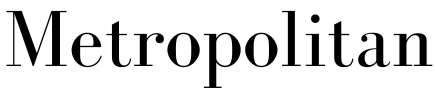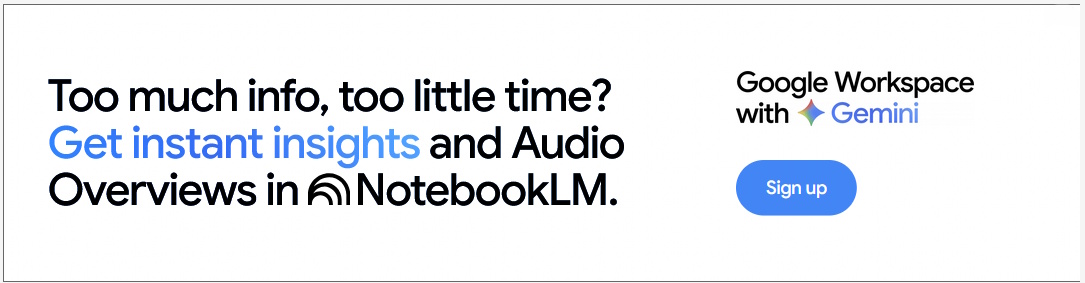Tips for living online – lessons from six months of the COVID-19 pandemic
- Written by Pamela Scott Bracey, PhD, Associate Professor of Instructional Systems and Workforce Development, Mississippi State University
Valentine’s Day was sweet, spring break was fun, then… boom! COVID-19. Stay-at-home orders, workplace shutdowns, school closures and social distancing requirements changed lives almost overnight. Forty-two percent of the U.S. workforce now works from home full-time[1]. In the six months since the “new normal” began, Americans have gained a fair amount of experience with working, studying and socializing online.
With schools resuming and cooler weather curtailing outdoor activities, videoconferencing will be as front and center as it was in the spring.
As someone who researches and teaches instructional technology[2], I can offer recommendations for how to make the best of the situation and make the most of virtual interactions with colleagues, teachers, students, family and friends.
Create a designated videoconferencing space
If working from home, select a location with a simple background that does not show angles of your personal space that you would like to keep private. Some videoconference platforms even include free virtual background options to choose from, or allow you to upload your own mock office image files.
If you aren’t able to add home classrooms, desks or workstations, be sure to create a designated learning space at a table for children and their school materials to create structure and a routine. Post schedules near the workspace, and limit distractions.
If lighting in your designated workspace is dark, invest in a ring light or other lamp to guarantee that you can be clearly seen.
Environment affects mood[3]. Since many people now spend the majority of their time within the confines of their homes, it’s worthwhile to declutter, reorganize and clean on a regular basis to make home a space of peace and comfort in the midst of chaotic circumstances.
Get to know your videoconferencing software
To lessen the probability of having your meetings compromised by hackers, use passwords[4] and log onto videoconferences only via secure, password-protected internet networks.
Use headphones with noise-canceling microphones for optimal sound. This can help provide clear communication.
Create accounts within videoconference platforms before going into meetings to access more available features and set your personal preferences.
If you’re tired of the “Hollywood Squares” effect of Zoom and the other major videoconferencing platforms, take a look at some of the newer alternatives[5], like Spatial, and keep an eye on projects in the works that aim to make videoconferencing feel more like real life[6].
Keep a schedule and take breaks
Set alarms five or 10 minutes before scheduled start times to remember when to log into videoconferences. Also keep your schedule written in a planner in case your phone dies or gets misplaced.
People with children participating in virtual learning may feel like they’ve become personal assistants trying to juggle multiple schedules. Showing students how to maintain their own schedules will not only lessen your load but will also teach them valuable planning and accountability skills that will carry them far beyond grade school.
 Setting up a dedicated virtual classroom space can help kids develop a sense of routine.
AP Photo/Jeff Chiu[7]
Setting up a dedicated virtual classroom space can help kids develop a sense of routine.
AP Photo/Jeff Chiu[7]
Consider actually resting during scheduled breaks in videoconferences. Go for walks outside for fresh air, eat healthy snacks and drink water. Refrain from forcing children to work on homework during short breaks, and allow their eyes to rest, too. Excessive screen time can be bad for your eyes[8].
Sitting in front of a computer for long periods of time can cause pain in other parts of the body, so be sure to get up and move around during breaks. Being sedentary is generally bad for your health[9].
Keeping computers at eye level or using moveable webcams can help alleviate neck pain, and also avoid showing what’s in your nose. Maintaining an upright posture can help prevent back and wrist injuries; and using an external mouse for laptop navigation can help reduce strain on fingers and joints.
Identify available resources
Explore resources and benefits offered through your place of employment. Perhaps there is a designated budget for home office equipment like printers, desks, chairs, webcams and headsets. Many companies also offer free mental health therapy sessions, childcare provisions and extended family medical leave through the Families First Coronavirus Response Act[10].
If you have suffered personal losses due to COVID-19, taking time to grieve is essential; coping alone can weigh heavily on your mental health. Having the support of friends and colleagues can help you navigate these uncharted waters more successfully, but only if they are made aware of your circumstances.
Life online isn’t easy – be patient with yourself and others
The effects of living virtually online continue to affect everyone in various ways. Some are struggling with guilt from having to send children back to school while COVID-19 is still spreading rapidly – but work schedules or financial situations leave no other choice. Other families are struggling with the demands of keeping children home to learn virtually because their school districts aren’t offering an in-person option due to safety concerns.
People in supervisory roles should try to remember that life is different for everyone right now. It’s unreasonable to expect the same level of productivity without considering employees’ home-life situations.
While virtual learning is extremely inconvenient for parents who have multiple children, demanding careers or financial restraints, it’s important to recognize that most educators are doing the best they can – especially those who are also parents. Most are working to learn how to use new software applications, navigate learning management systems and adopt unfamiliar online strategies and classroom management techniques, often with no technical assistance.
[Deep knowledge, daily. Sign up for The Conversation’s newsletter[11].]
Whatever your reality is right now, just trust your gut and do the best that you can. Take time to appreciate small pleasantries of life, incorporate daily physical activity, take walks to enjoy nature, reconnect with family through game or movie nights and try new cooking recipes. Be especially mindful of your attitude around children, since adults set the tone and highly influence the outlooks of impressionable young minds.
Living online is not the end of the world, but attitude is everything. Continue to do your best, and know that this too shall pass, hopefully sooner than later.
References
- ^ now works from home full-time (siepr.stanford.edu)
- ^ researches and teaches instructional technology (www.iswd.msstate.edu)
- ^ affects mood (www.takingcharge.csh.umn.edu)
- ^ use passwords (theconversation.com)
- ^ newer alternatives (www.vox.com)
- ^ make videoconferencing feel more like real life (www.newyorker.com)
- ^ AP Photo/Jeff Chiu (newsroom.ap.org)
- ^ bad for your eyes (www.ophth.wisc.edu)
- ^ generally bad for your health (theconversation.com)
- ^ Families First Coronavirus Response Act (www.dol.gov)
- ^ Sign up for The Conversation’s newsletter (theconversation.com)
Authors: Pamela Scott Bracey, PhD, Associate Professor of Instructional Systems and Workforce Development, Mississippi State University