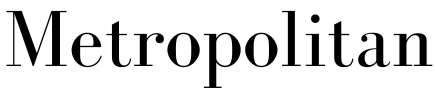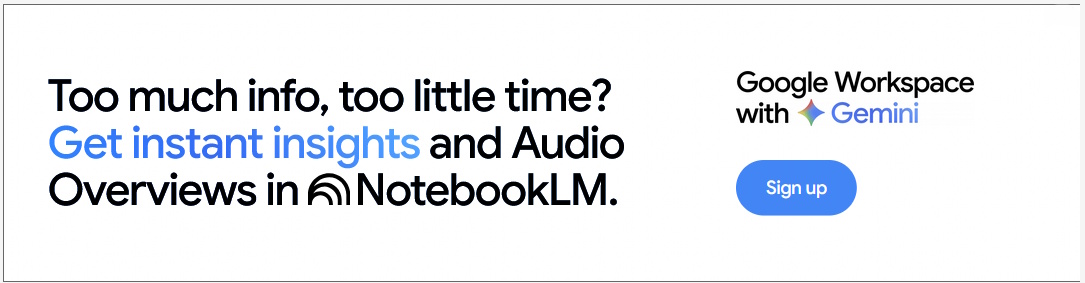How Image Optimization Works in Headless CMS for Faster Content Delivery

Pictures are essential for user interaction, image-based branding, and brand personality elements that create a business identity online, but images also impact how well a website operates, loads, and positions itself on search engines. As consumers naturally gravitate toward sites that offer quick links to information and seamless digital experiences, it's important that company sites and apps load correctly across various platforms, connection speeds, and accessibility options.
A headless CMS can provide the answer for easier content maintenance as it disconnects back-end storage from front-end access. This allows web developers access to any essential details to apply through API requests for image rendering and adjustment. Also, image optimization plugins run automatically to allow a headless CMS to ensure that images are rendered at required quality and rendering capabilities to support Core Web Vitals scores, rapid loading, and better UX on Google.
Why Image Optimization Matters for Web Performance
Images are optimized for quicker load times, improved mobile usability, and enhanced SEO ranking. Non-optimized images bog down sites which leads to higher bounce rates, lack of content engagement, and less revenue from services or products.
Search engines like Google give better rankings to sites that load more quickly; thus, when a site gets in on the line for search engines, one needs to ensure image optimization as part of normal SEO practices. Images that are compressed and properly formatted also help with Largest Contentful Paint (LCP), one of the Core Web Vitals that ensures users are seeing what's on their pages as quickly as possible. Leveraging Axios multiple requests can help preload all necessary image data in parallel, ensuring faster rendering and smoother loading experiences across devices.
A headless CMS for content management automatically optimizes images. Images are automatically resized, compressed, and served in the newer formats like WebP and AVIF; these formats are much smaller than standard JPG or PNG images but do not lose quality. This eliminates any manual uploading and adjustments and enables companies to spend their efforts creating written content or focusing on their digital offerings.
Dynamic Image Resizing and Cropping for Adaptive Delivery
Different image resolutions are required depending on different devices, screen resolutions, and sizes, which is why dynamic resizing and cropping are essential to responsive design. A headless CMS that champions an image transformation engine natively allows images to be resized, cropped, and changed on-the-fly based on the end user's device, viewport, and resolution.
For example, an ecommerce site using a headless CMS can produce multiple versions of the same image at its own discretion for desktop, tablet, and mobile viewing to ensure that no matter what size a consumer is viewing a product image, it will appear as such. There's no sense in allowing high-resolution images to appear on a mobile device when they merely suck up bandwidth and disrupt performance.
Furthermore, on API call, developers can set the aspect ratio, focal point, and cropping intentions since no manual adjustment will be required to make the images render correctly. This kind of approach to responsive rendering of images on the fly fosters greater content scalability and thus opens the door to effective rendering of images across the desktop web, mobile platforms, and digital signage.
Implementing Next-Generation Image Formats for Faster Loading
Image format selection is essential for reducing file size and keeping images looking their best. In addition, common formats like JPEG and PNG are too large and inefficient while complicating factors like load time exacerbate problems. A headless CMS compresses images; however, to change them to WebP and AVIF files, the latter allowing providers to deliver a larger compression rate and faster load time.
For example, WebP files are 25-35% smaller than JPEGs and AVIF files are smaller than WebP but keep better quality standards. A headless CMS detects which browser the user is using on the site and either changes the image on the fly or delivers preformatted recommendations that all users can access for optimum speed and resolution.
This image format optimization is perfect for photography sites, digital magazines, and other sites that rely heavily upon images. Whenever a clear resolution is necessary, being able to provide the smallest, most manageable version is necessary for load quality of the site. Thus, these businesses will benefit from rendering images with no attached expectations; automatic transformations of images ensure that users will have the most useful version for their needs.
Lazy Loading and Progressive Image Rendering for Faster First Paint
Lazy loading means that images aren't loaded unless entered into the user's viewport, instead of loading all images at once at initial page load. This is good for First Contentful Paint and less weight at initial page load, making it a situation where someone feels as if they're loading pages quicker.
A headless CMS can support lazy loading because it adds loading attributes to images, which makes it so there's no render-blocking on content not available yet. This is good for anything that is long-form storytelling, journalistic pieces, image galleries, and product galleries because not every image is seen right away by the user but instead, down the page after scrolling.
Lazy loading can go hand-in-hand with progressive image rendering, which loads a low-quality image first before it loads in full resolution when bandwidth allows. This allows consumers to see some version of an image placeholder/preview first before it gets loaded in full, reducing the likelihood of perceived slow loading pages which may lead to higher bounce rates.
With a headless CMS supporting lazy loading and progressive rendering, companies can make sure that their content is visually appealing and rendering when needed without wasting additional resources.
Content Delivery Networks (CDNs) for Faster Global Image Distribution
A Content Delivery Network (CDN) enhances image loading by hosting and delivering cached images from different server locations worldwide. Instead of images loading from a single origin server, a headless CMS takes advantage of CDN caching to serve images from the nearest edge server to the user making the request, thereby increasing load speeds and minimizing latency.
For organizations with a global footprint, image-heavy sites will load instantly with people from across the world. For example, a worldwide ecommerce store can access its headless CMS and cache images of its products in different locations, so customers in the United Kingdom, Australia, and Canada will access the same inventory and similarly rendered images within the same quick frame rate.
Therefore, image load speeds are global regardless of where the organization operates or where customers access the site. Along with automatic image caching and CDN enhancing, organizations never have to worry about cutting access or slowing image load speeds from overload, guaranteeing a scalable and reliable experience for many accessing the same thing at once.
Automating SEO Optimization with Alt Text and Metadata
Search engines require image metadata, alt text, structured data to understand and rank them properly. A headless CMS that promotes automated SEO renders helpful, descriptive alt tags, metadata, and related captions for improved image search results and access by users.
For example, suppose an apparel company using a headless CMS wants its pictures digitized on Google Image Search. In that case, the automatic alt tag (under the hood) will be of the clothing, the color, and the manufacturer as an alt tag will increase image findability on Google Discover naturally and give blind users proper descriptions when their screen readers read meaningful alt text. This also acts as an increased opportunity for organic traffic.
In addition, adding structured data (via schema.org) to food images, product photos, promotional materials increases the likelihood of making its way to a Google Discover feed or rich search results. Therefore, using automated solutions for the proper SEO image elements helps not only findability of content but improves user experience.
Optimizing Image Workflows for Omnichannel Content Distribution
In a multi-platform digital ecosystem, images must be resized for web, mobile, email, and social channels. A headless CMS supports omnichannel delivery of content by providing an API-driven process to send formatted images to appropriate endpoints. They are the same and work properly no matter which channel the customer chooses. For example, a hospitality company with a headless CMS can automatically generate the different sizes it needs for its web-based adventure guides, mobile apps for booking the trip, and email campaigns for discounted offers.
The right image in the right size goes to the right location. With a central repository of content, this means teams do not have to constantly resize, recreate, or reformat images once the original is created. This gives content teams the chance to focus on creative goals instead of technical limitations. Thus, when image-generated opportunities are automated, scaling content generation is an easier task with less chance for mistakes while maintaining visual engagement with content.
Conclusion
Image optimization is one of the web performance factors today that influences everything from user engagement and SEO to conversion rates. A headless CMS offers tools to help automate image delivery with dynamic resizing, next-gen formats, lazy loading, CDN caching, and metadata creation, meaning companies can have all the advantages of high-quality images without the potential drawback of slowed loading times.
Thus, while they may not necessarily have an image-heavy business approach, applying these headless CMS-induced image optimization opportunities to their own web publishing endeavors will allow companies to enjoy faster loading speeds, better user accessibility, and improved search engine rankings for more engaging, effective, sustainable digital experiences. Since the web is only going to continue to expand and evolve, the need to incorporate something as potentially mundane as image optimization via a headless CMS will forever be critical to achieving high-performance, digitally appealing experiences.